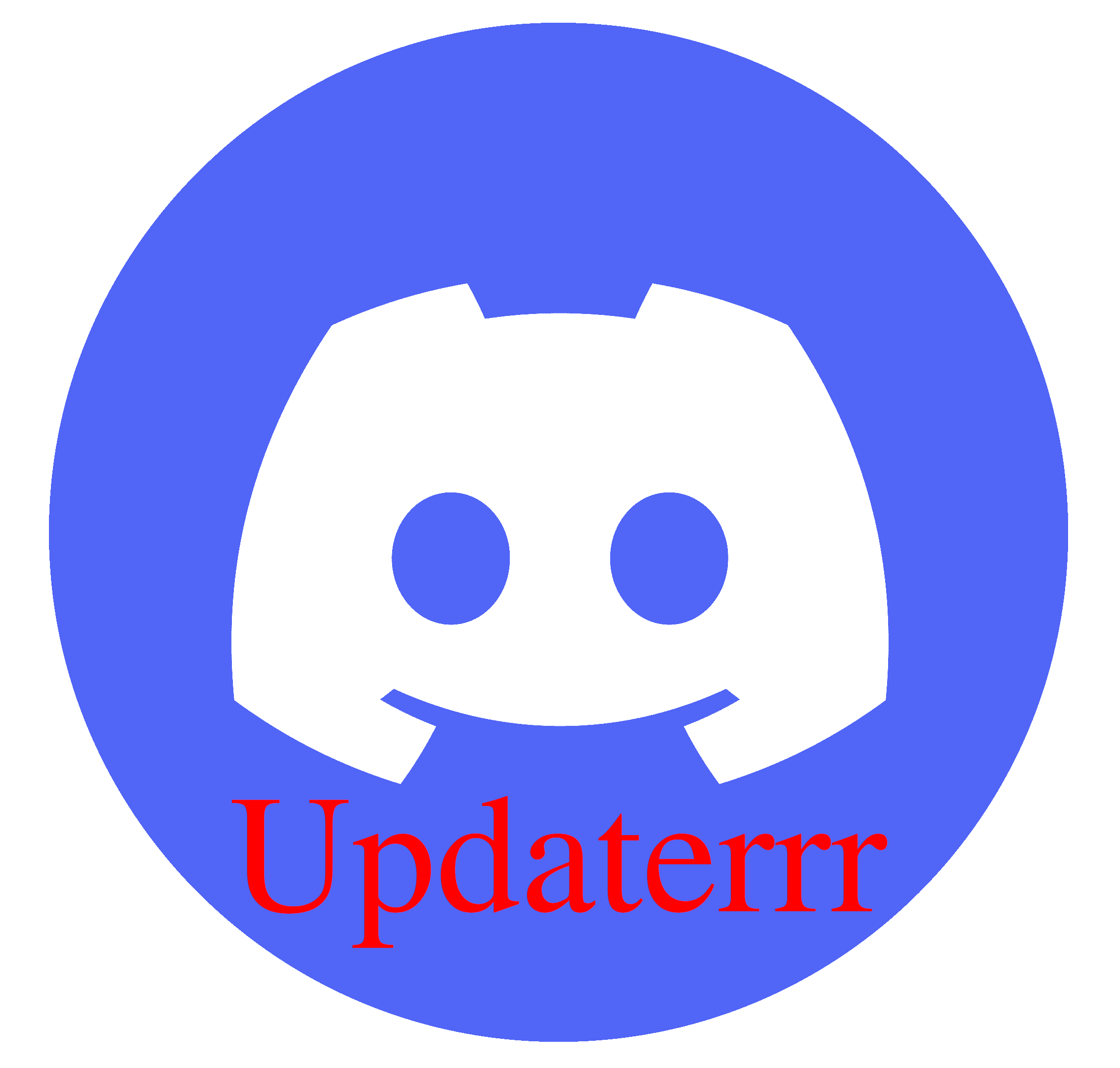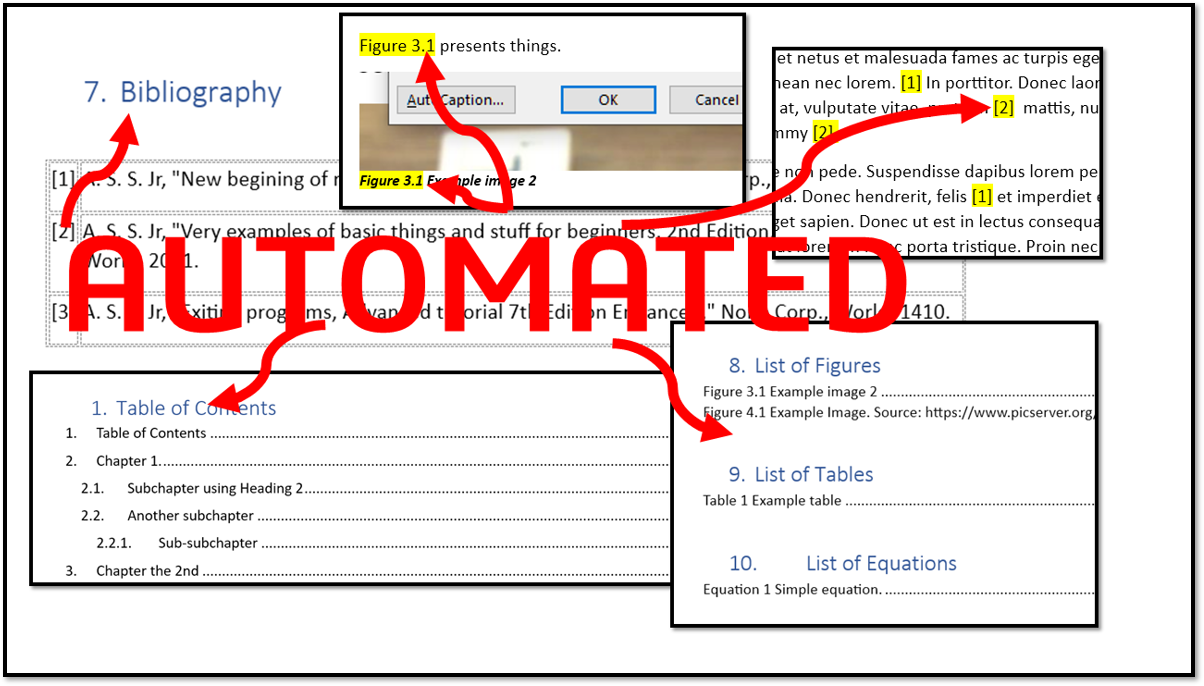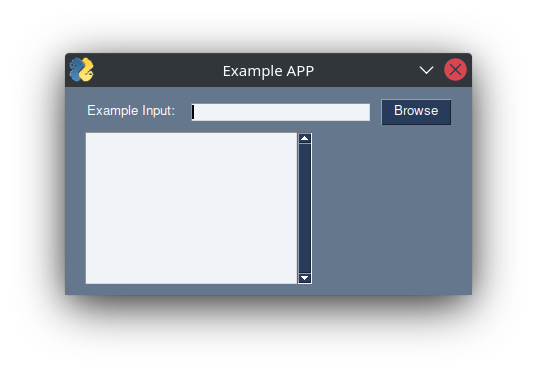0. DISCLAIMER
I am not responsible for anything. In this tutorial, I described my way of flashing dd-wrt onto this router. You may have different hardware and the methods described here may not work. Please keep in mind that you may end up with bricked device and you agreed with this loss.
1. Case scenario
TP-Link Archer C8v1 and v2 are wireless routers. Even in 2023, it will handle most of the tasks thrown at it by normal home users. However, support for it ended way back in 2016 and no more official updates were released since then [1].
It can be brought back to safer operation with modern updated firmware like dd-wrt.
2. The problem
According to [2] support page on dd-wrt.com site, this device is supported and there is an image for it. Following instructions on [3] flashing this router with dd-wrt is easy. It involves only a few steps. Main one is uploading .bin file via the original TP-Link site. Unfortunately, there are some problems with v2 hardware version which I encountered.
While performing a flash the following errors can be encountered: error -5533 and Error code: 18005. It appears the .bin file on the dd-wrt download page is meant only for the v1 hardware version. Hence the error -5533 appears.
3. Solution
To solve this issue it is suggested to downgrade the firmware with the official release.